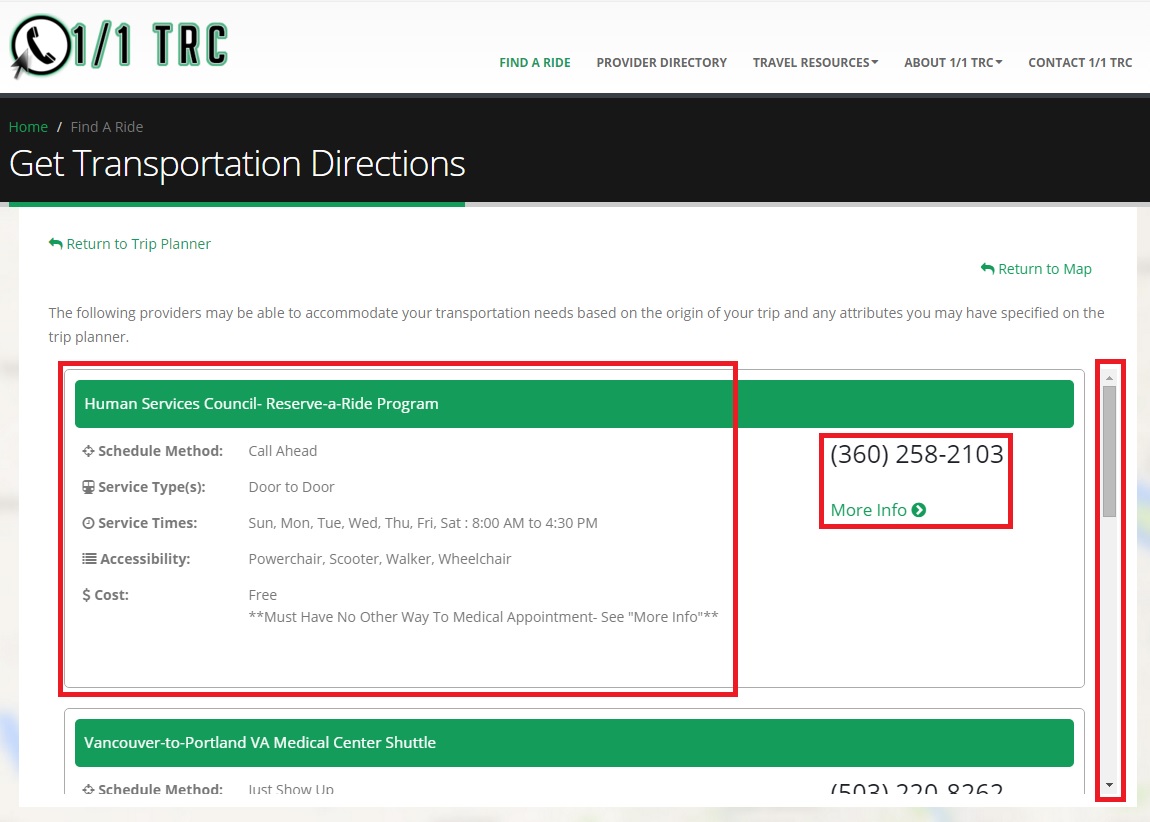FAQs
Step 1:Locate the "Travel Plans" box on the left hand side of the screen.
| Step 2:Type in the exact address from where you are leaving in the "Origin" location box. Type in the exact address of where you are going in the "Destination" box. You will notice the addresses will auto-populate. Click on the one that is correct for your location.
|
Step 3:Select the demographic categories that you identify with. These are optional, and you can receive directions and transportation results even if you do not select any of them.
| Step 4:Once you have all of your details entered, click the "Plan Trip" Button.
|
Step 5:If public transportation options are available, they will show up first.
If you would like to see more non-transit options, simply click the You will get a list of more transportation providers based on the demographic options you selected at the beginning.
You'll see the provider, their phone number, and a link for "More Information" which will take you to their page. Use the scroll bar to view all potential providers. | |
To translate, simply click the box at the top of the page that says "Select Language". You will find four languages listed. (See Images Below for Location on Page)
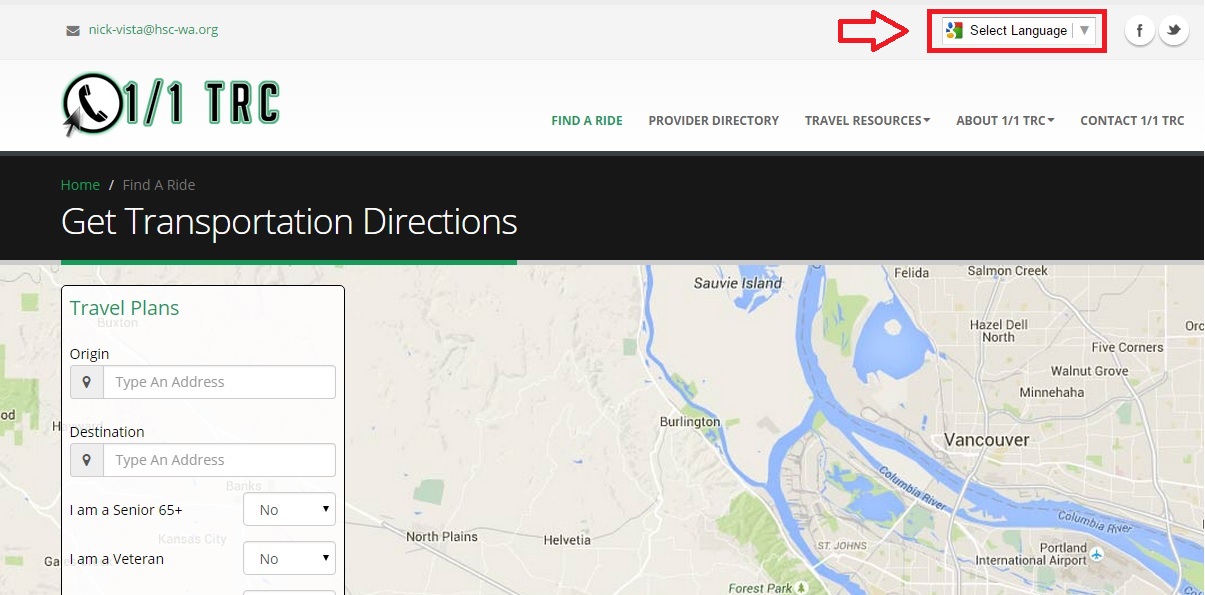
If your preferred language is not listed, it may be added in future installments.

.jpg)
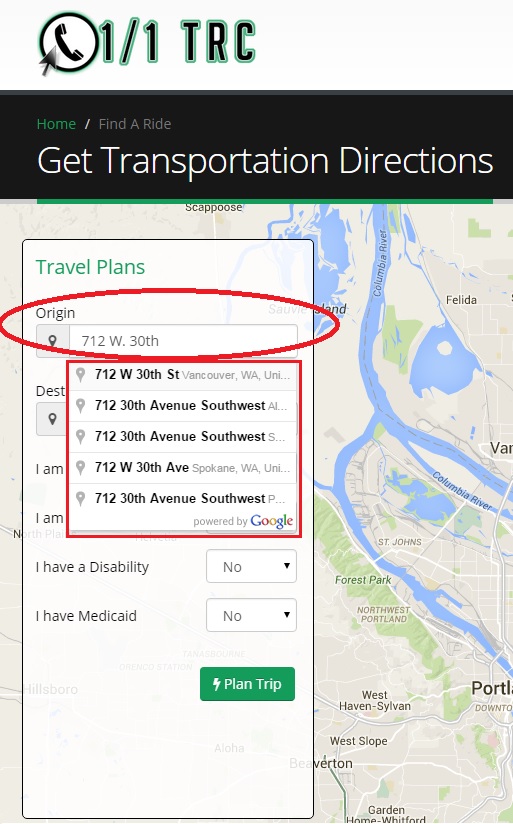
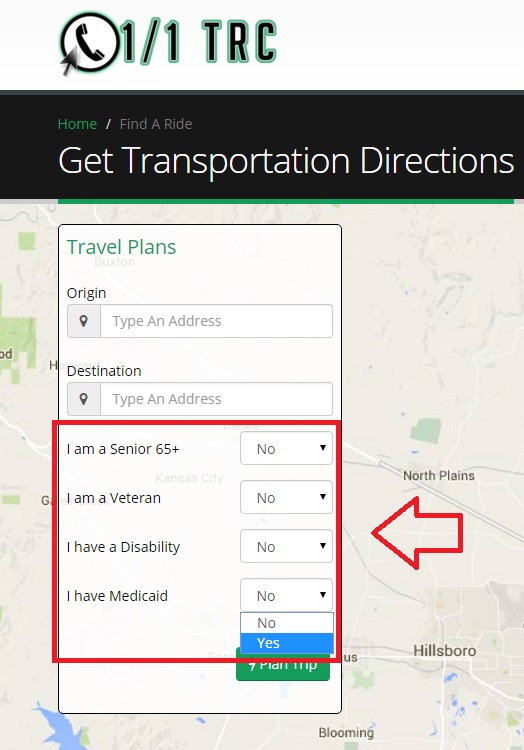
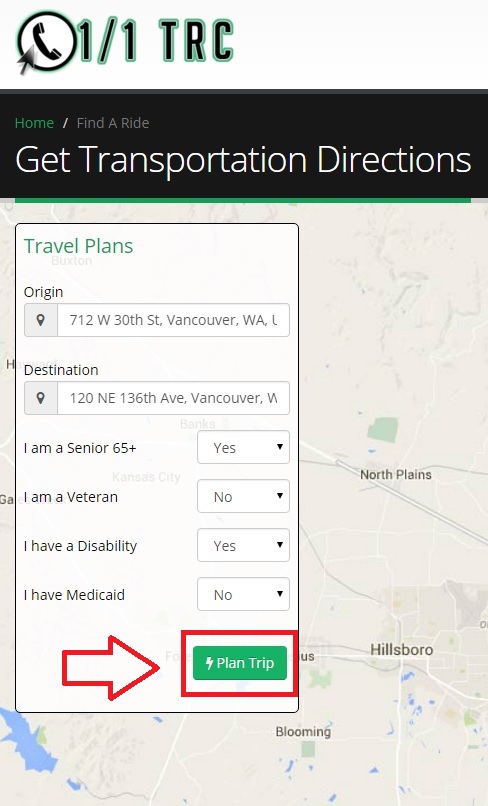
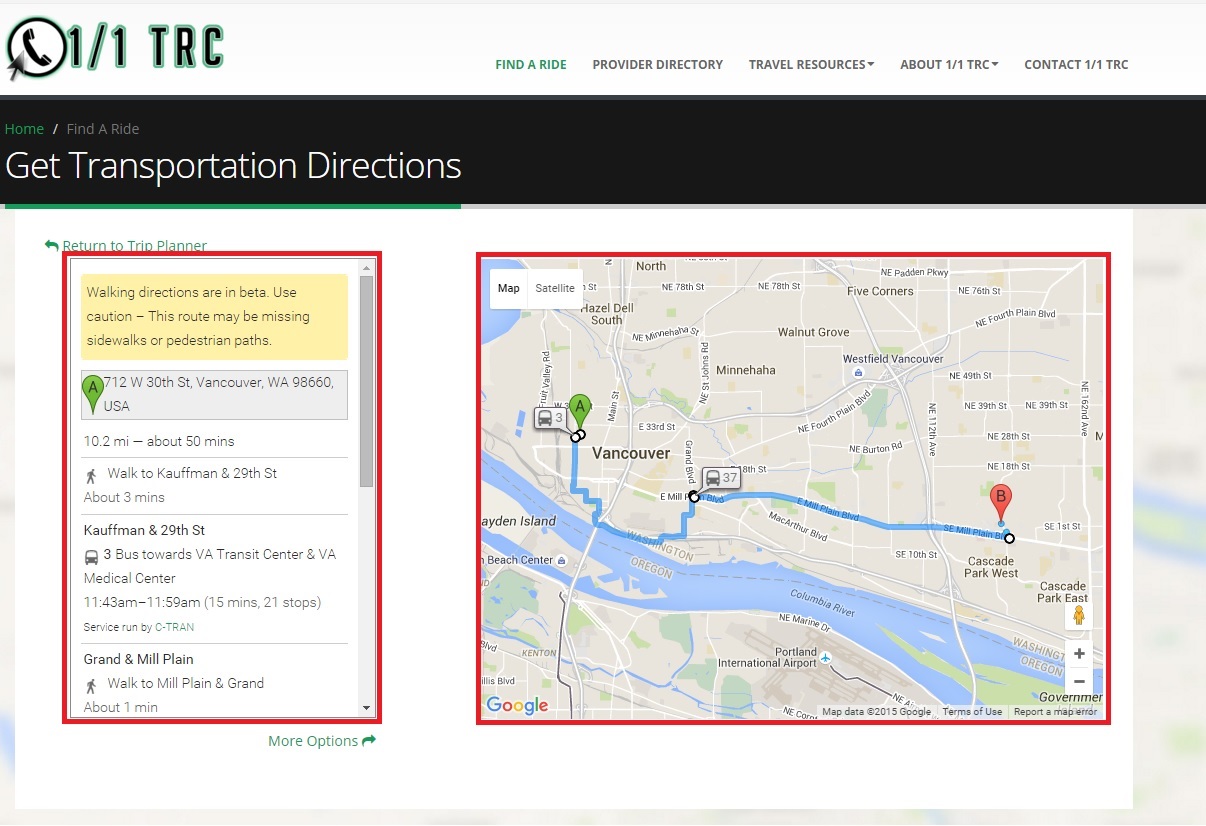
 button at the bottom.
button at the bottom.